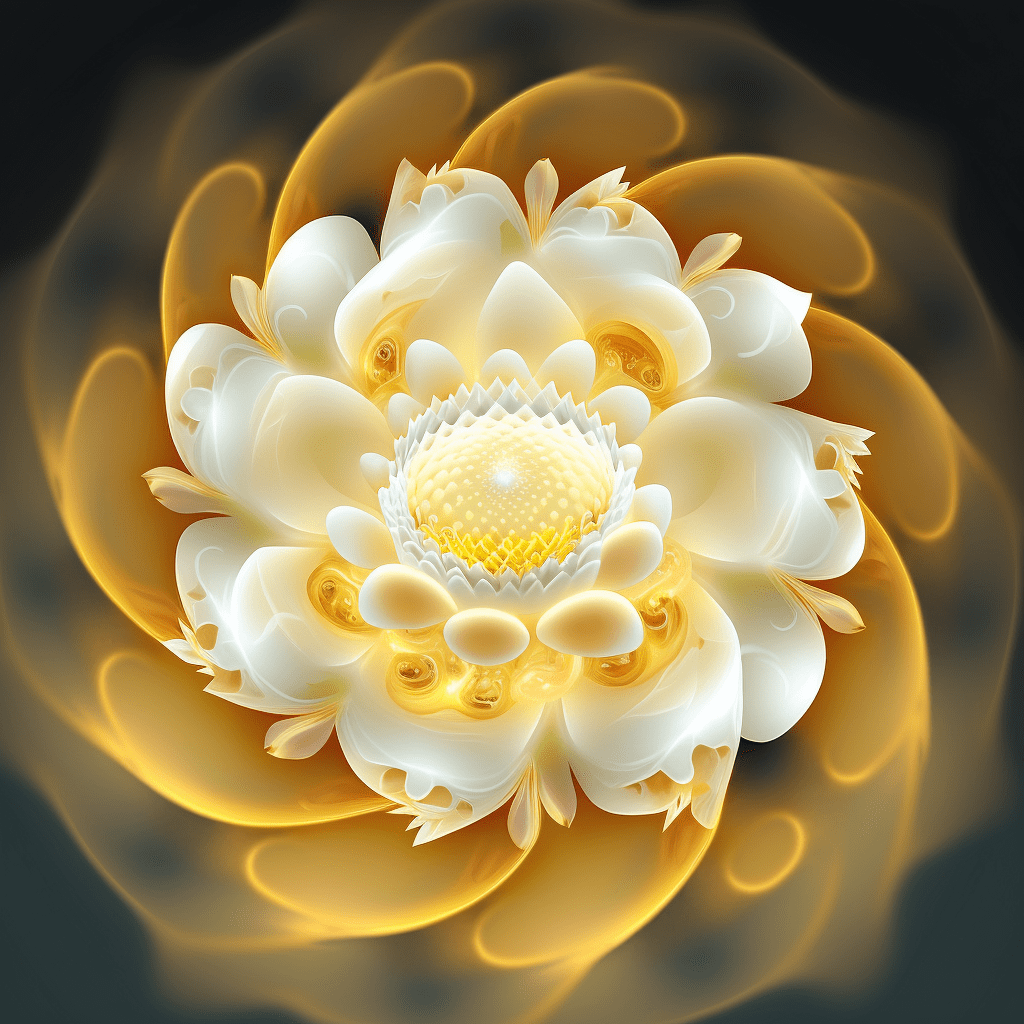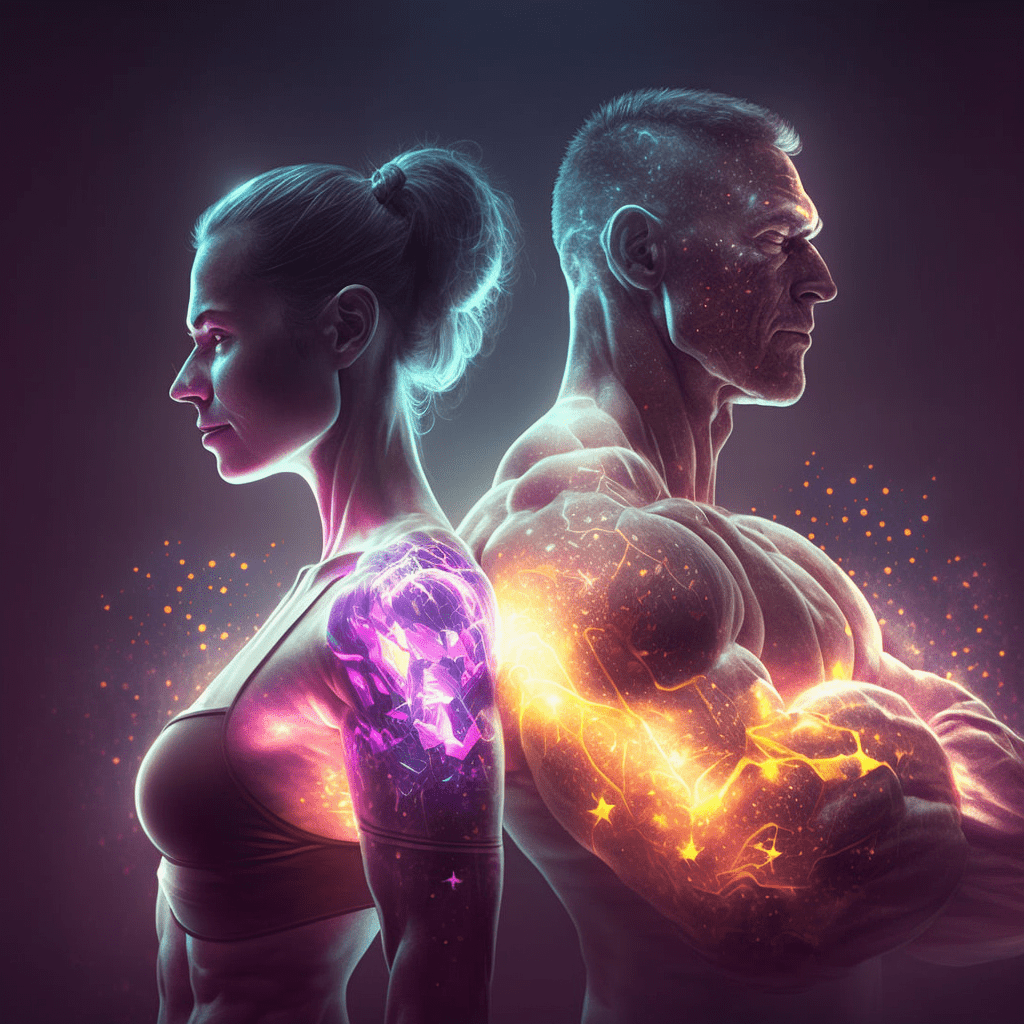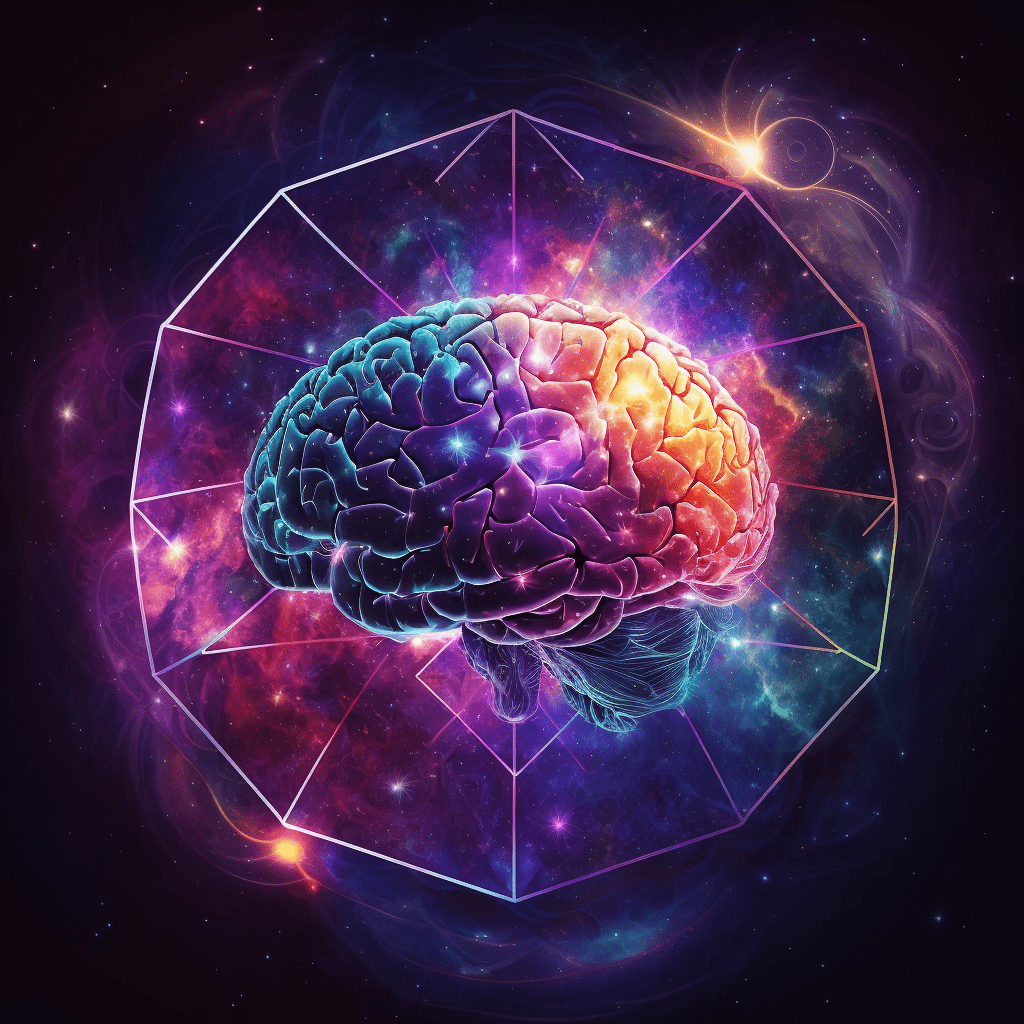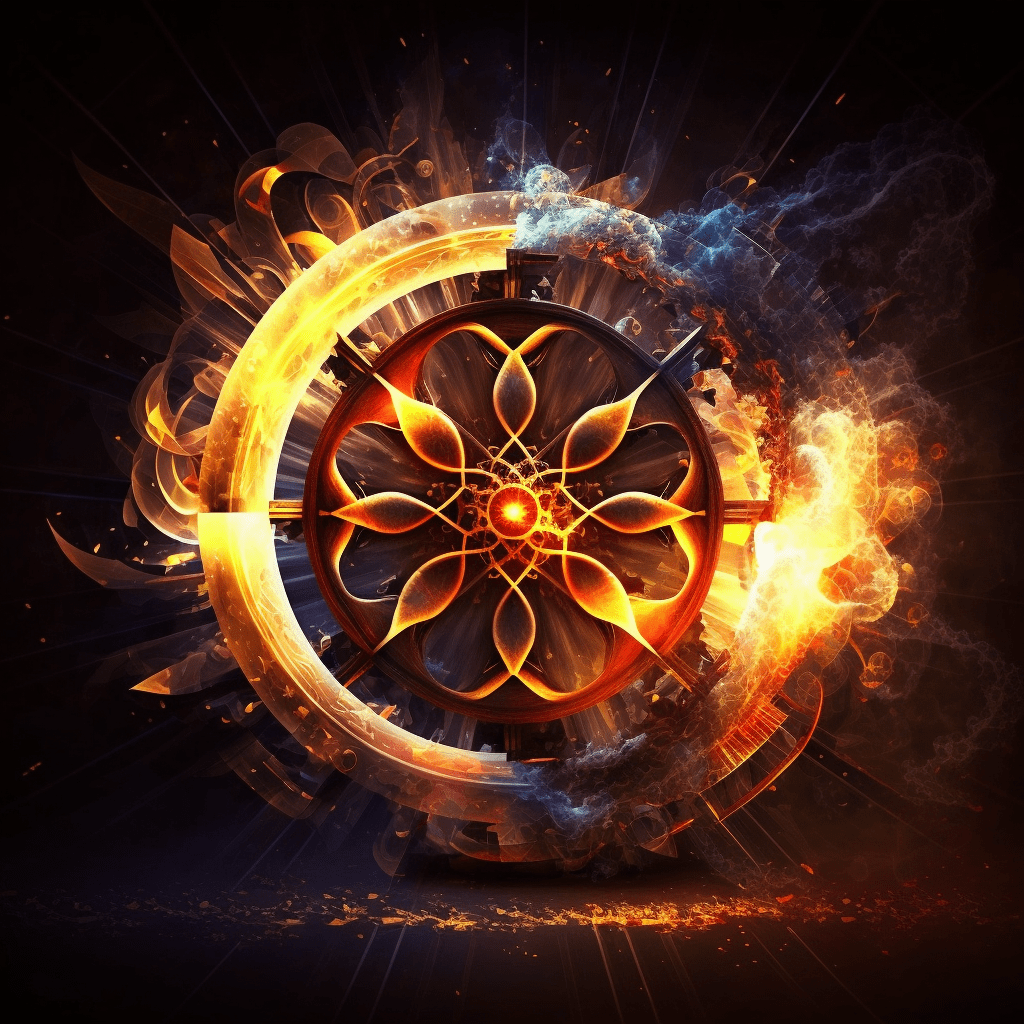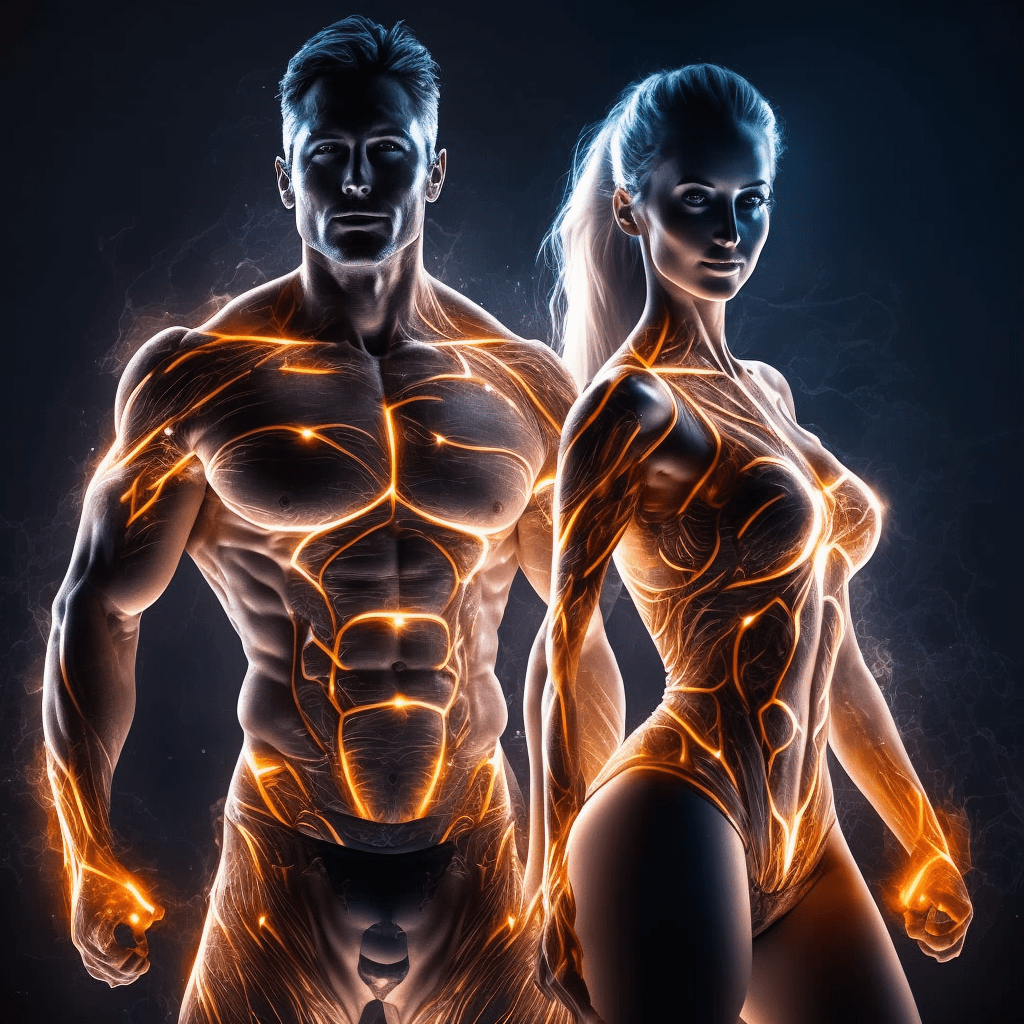Frequently Asked Questions
Simply login your account, connect your phone number and turn on an energy signature. The energy will start broadcasting immediately.
No, you don’t need to connected to the internet to work but if you aren’t connected in the internet the effects may be diminished.
Drink lots of water, and use a lower power setting or turn the signature off. You are probably oversaturating your bio energy field or you are more sensitive to Qi energy. Take a break and use it some time later.
They are digital versions of the natural subtle energies that certain substances or mental / emotional / physical states emit. These are recorded and then amplified exponentially with our Quantum AI algorithm and sent to your phone or address via subspace waves.
Our studies show our signatures produce extremely statistically significant effects when compared versus baseline and placebo.
About 3-6 feet diameter.
Yes, but only with the permission of the user of the other phone and with sms verification.
From our tests, it seems that the energy broadcasts are more effective with wifi and mobile data turned ON on the device. Turning off your phone completely seems to disconnect the energy broadcast. However, turning off the screen only (while keeping your phone on) will make a neglible difference.
EMF protection is added to every energy signature.
These are varying levels of amplification and potency of the energy signatures. Low can be used for longer periods. Ultra should usually be used for shorter periods.
You can play up to 3 energy signatures simultaneously for each phone number or address.
Simply use the scheduling tool in your member area.
Add an address inside your members area and select the energy signatures you want to broadcast.
Premium signatures such as Abundance, Dream, Entrepreneur are intended to increase your financial health and resources, so therefore are valued much higher than basic energy signatures.
QiEnergy.ai adds another layer (another dimension) of qi energy to energize your bio-field or your home’s energy field. This force is called “Quantum Resonance” or simply “Qi Energy” and is different from the electromagnetic fields experienced from Qi Coils or the sound vibrations from Quantum Frequencies. Many members use QiEnergy.Ai with Qi Coil and Quantum Frequencies and say that it takes their experience to a whole new level.
Absolutely! These energy signatures are highly likely to deepen and amplify other wellness practices. In fact, QiEnergy.Ai is designed to work synergistically with Qi Coils and technologies from on QiLifeStore.com
Go to your member dashboard, click “My Phone Numbers” and click “Add New”. Enter your phone number, make sure that you select the correct country code. Click “Send Code” and check your phone for a 4 digit code. Enter the code onto the page and click “Verify Code”. Enter a nickname for the phone number then click submit. If you do not receive a 4 digit on your phone, click “Resend Code” or click here to request a custom phone registration. https://qilifemastery.pro.typeform.com/to/JURuLhre
Go to your dashboard, select “My Phone Numbers” and under the phone number, select “Remove”. Please note that you can only change your phone number once every 45 days. If you encounter any issues, please click here: https://qilifemastery.pro.typeform.com/to/JURuLhre
You are allowed to change a phone number or address on your account (for each slot) once every 45 days. Ie. You can change it once immediately after your first entry, but after that, you must wait 45 days before you can change it again. This is to ensure that our system operates optimally. If you need to add another phone number or address, use another one of your other slots available on your plan, or submit a custom request here: https://qilifemastery.pro.typeform.com/to/JURuLhre
You can login to your control panel from any device (ipad, computer, laptop, phone) and select the energy signatures that will be broadcasted to your phone. However, the energy signatures will only be broadcasted through your phone. Or if you are on the plus plan or higher you can choose to broadcast to an address.
Go to your member dashboard, click “My Addresses” and click “Add New”. Start entering your address and suggested addresses will appear in the box. If the correct specific address appears, select it and click “Submit” to add the address. If none of the suggested addresses are correct or precise enough, then click “Add Manual Address” and enter your full address. Make sure you are as specific as possible with the address entered. Include all the details possible, eg. unit number, street address, city, region, country etc. Entering accurate data will ensure that the energy signatures will be broadcasted to the correct address or specific location and not expand too far outside the target’s boundaries.
You may play up to 3 energy signatures simultaneously for the Plus or higher membership plans. Go to your dashboard and select “My Phone Numbers” or “My Addresses”. Tap the plus (+) sign beside the phone number/address. You may select up to 3 energy signatures to play simultaneously.
You will experience a blend of the energy signatures at the same time, and doing this will not cancel out each signature’s benefits.
You can play them as long as you like, but make sure to take a break every once in a while, and make sure to drink lots of water and get rest. Some energy signatures have a very strong detox effect. Monitor all people/animals near the energy broadcast. Turn down the intensity or turn off a signature if person’s are getting dizzy or nauseous. These are signs that you are over saturating your/their bio-energy field.
Go to the login page here: https://www.qienergy.ai/login and click the “Lost Password?” link to receive reset instructions to your email (check spam folder as well), or reach out to customer support at support@qienergy.ai for further assistance.
From your dashboard, you may click “Subscription” and “Change”, then “Activate this Plan”.
Yes, there are no commitments, so you can cancel anytime. But we encourage you to use our energy signatures daily for a full 60 days to be certain that it’s not for you before you cancel. Currently, because this technology is still in its infancy, all our membership plans are at seriously discounted prices. If you cancel and decide to join back later (when we have more energy signatures available), the plans will at much higher prices.
We’re so confident that QiEnergy.Ai will give you back incredible value that you have 60 days to try the technology before you decide to keep it. Most people experience amazing benefits within 7 days but If you are not satisfied in any way within a full 60 days, we will give you a full refund – no questions asked.