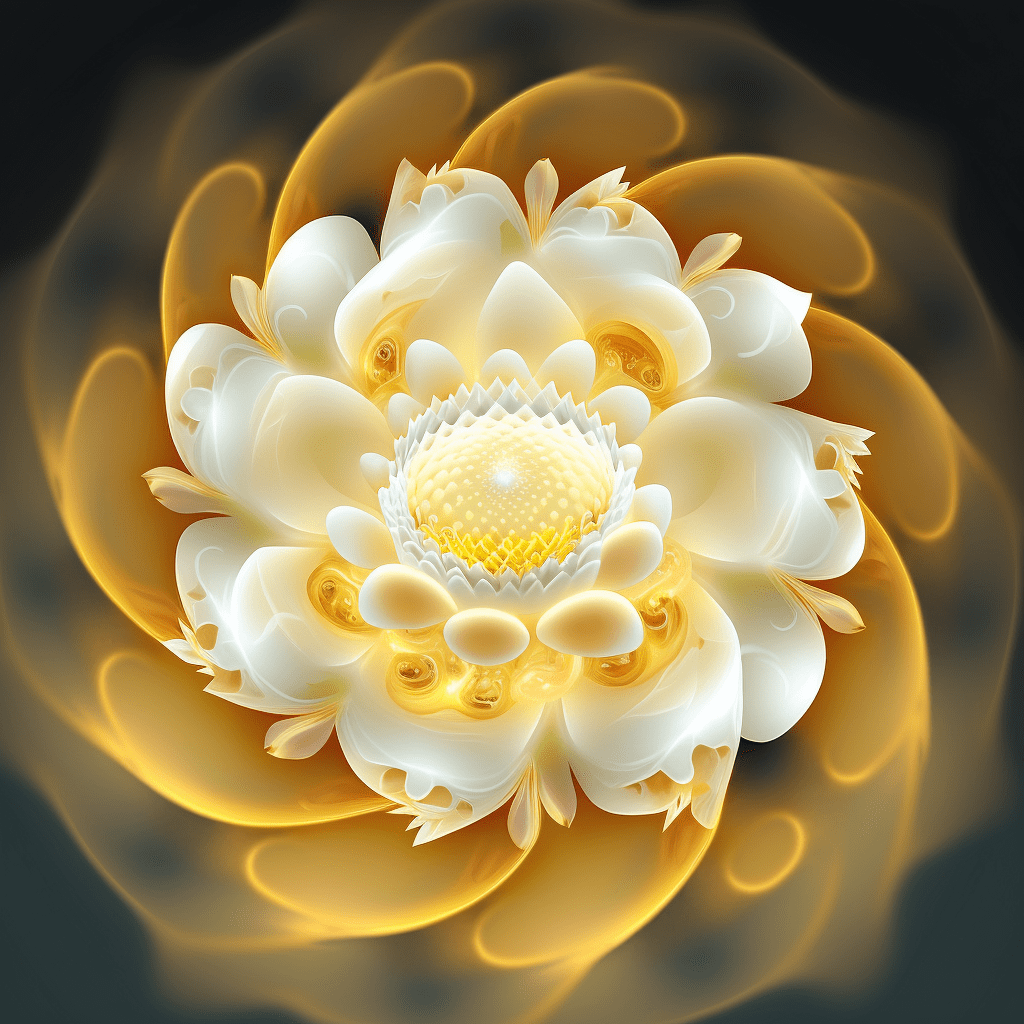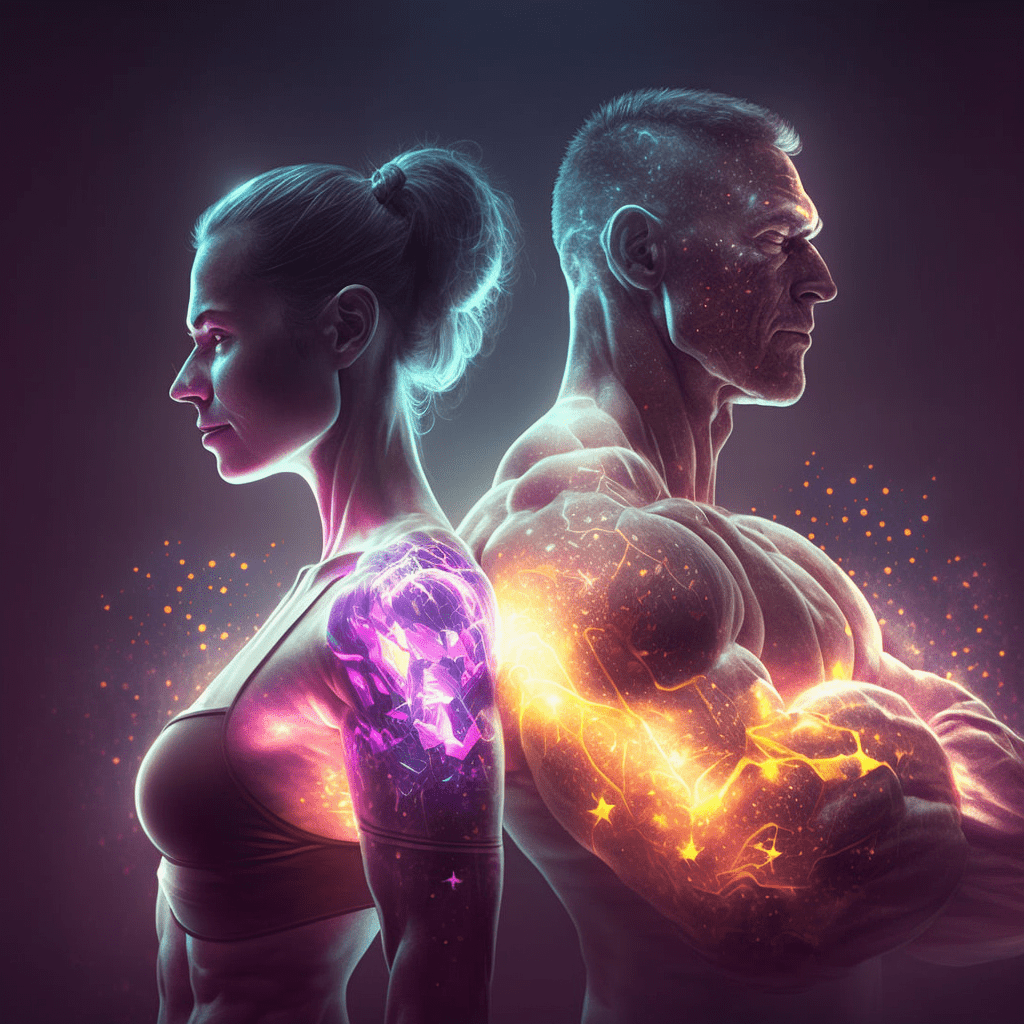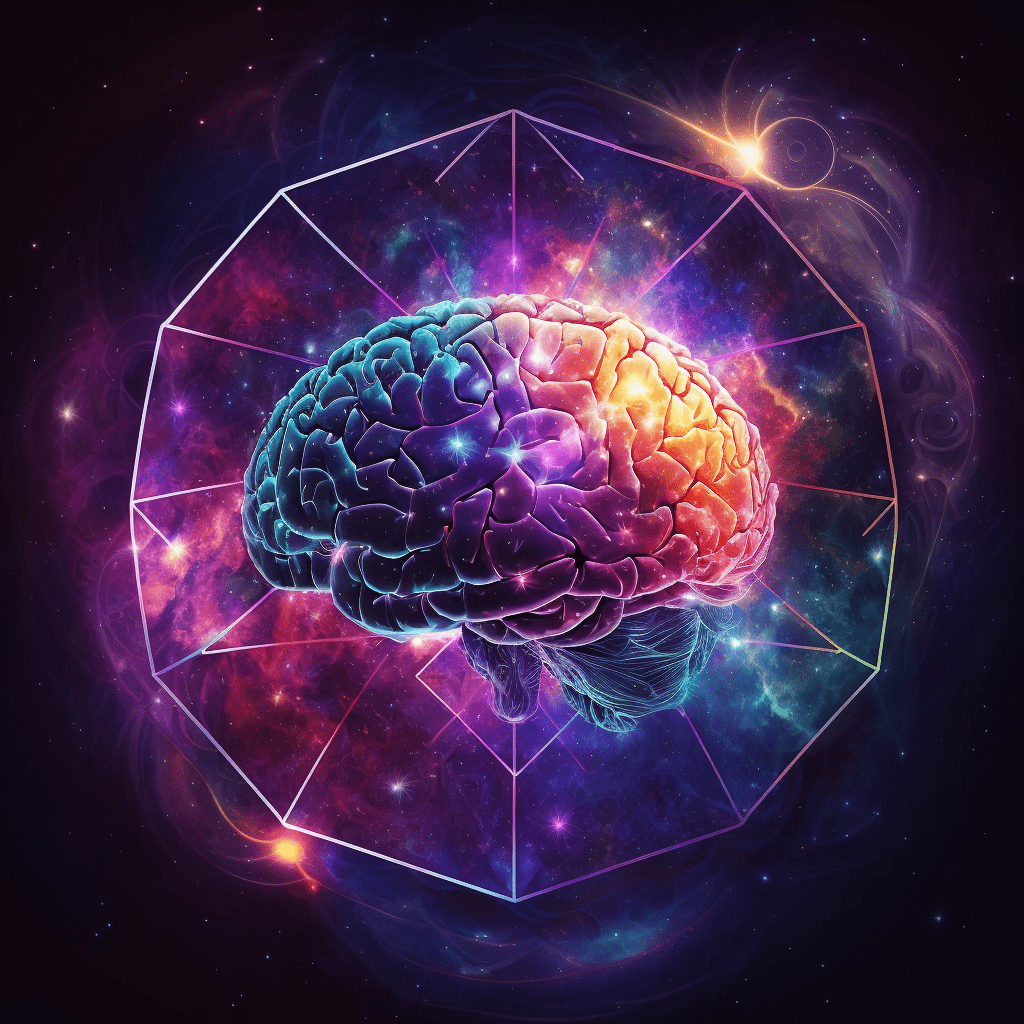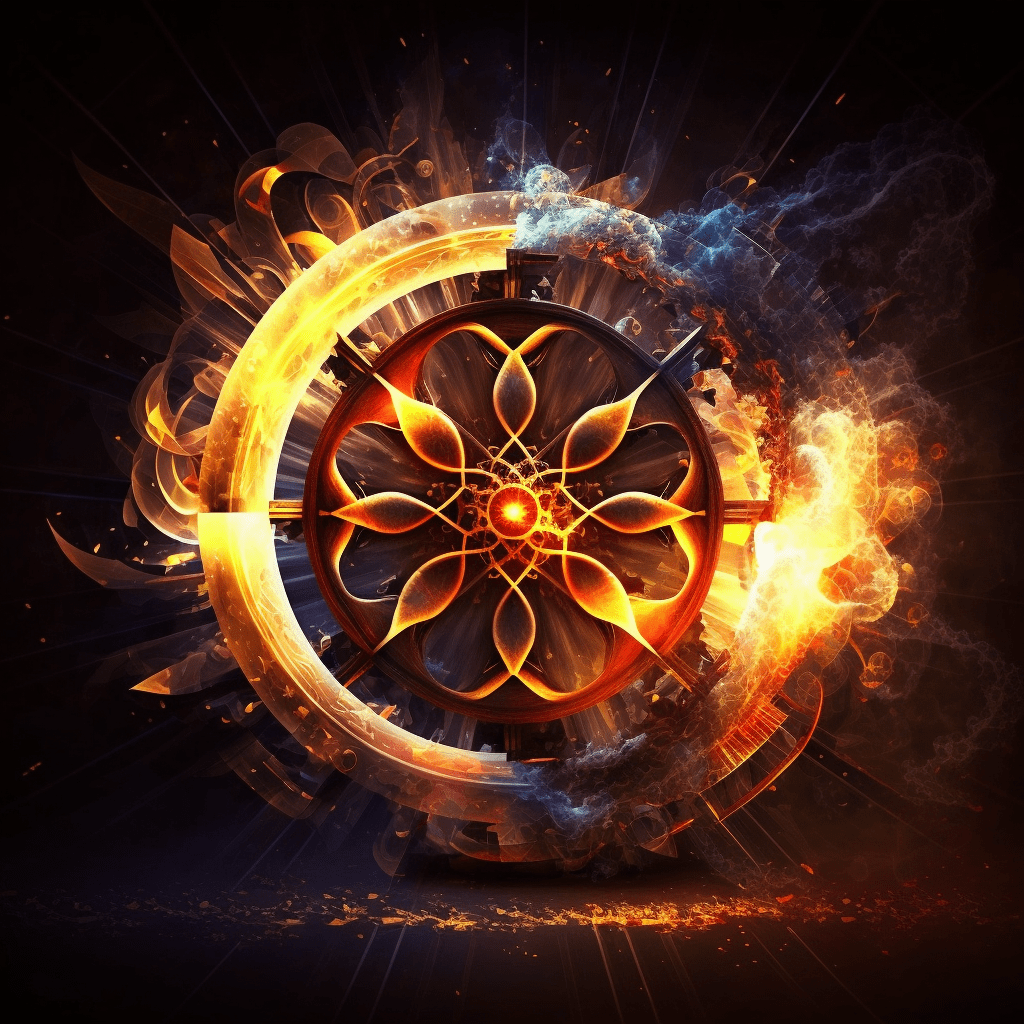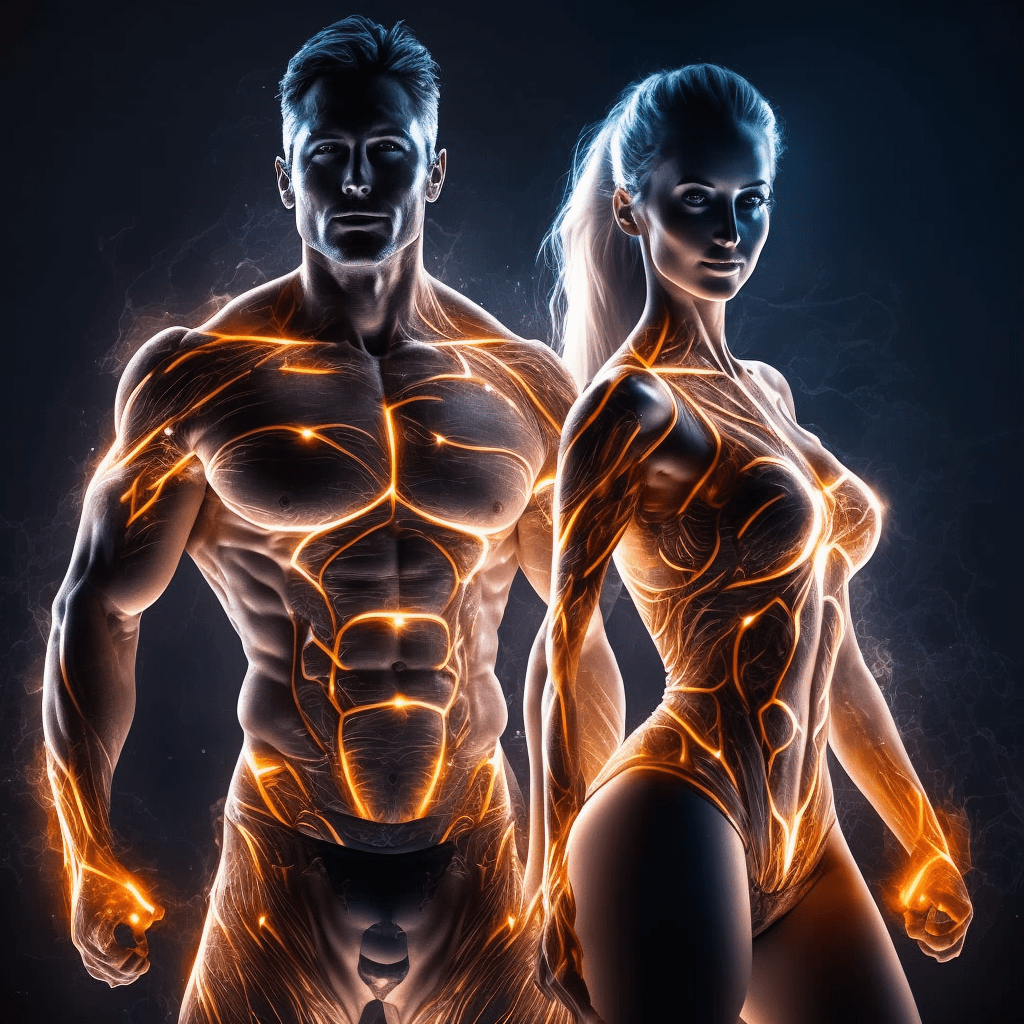User Guide
Caution: Effects range from mild to intense. Once turned on, energy will broadcast continuously until paused manually or paused via the schedule automatically. If you feel discomfort or dizziness, make sure to turn off the signature and take a rest – or use a lower intensity setting.
Immediate, Unlimited Qi Energy
Simply switch an energy signature ON, and it will begin broadcasting the energy signature instantly to infuse your bio-field and immediate environment. As long as it remains on, the energy of this signature will continue to be broadcast through your mobile device or physical address.
Phone Broadcast
Add your phone number and send energy through your phone. EMF protection is built-in to every energy signature.
Physical Address Broadcast (Plus/Pro Plan)
Add your physical address to send energy to your physical location. EMF protection is built-in to every energy signature.
Stay hydrated
Drink plenty of water.
Effects are cumulative
The longer you broadcast the more you will feel it
Effects are independent of this window or app
- You can close this window/app, and it will continue to broadcast on your device
- You do NOT need to look at this page to receive the energy (eg. You can minimize this window) and it will continue to broadcast on your device
Effects can extend 6 feet from your device and within the area of your physical address plus several feet.
The effects will tend to be felt most strongly within 6 inches to 10 feet of the device on which it is active. More subtle effects will be felt up to 20 feet from the Device.
For a physical location, the energy will flow throughout the entire area that the address indicates. More subtle effects will be felt up to 20 feet from the Physical address.Through the above article, we can recommend you the latest dresses.Shop dress in a variety of lengths, colors and styles for every occasion from your favorite brands.
Intensity Levels
There are 4 intensity settings for each energy signature. Low, Medium, High, Ultra.
Use the setting that feels best for you. Some people may need higher settings whereas some will find higher settings too strong.
Generally, you can use lower settings for longer periods than higher settings before you feel you have had enough.
Scheduling
Click “show/hide” near the energy signature in your account to display the schedule. Here you can set the time of day (eg. 9am-5pm) and day of week (eg. Monday to Friday) of when the energy signature will be active.
You can also turn the schedule ON or OFF. Turning the schedule OFF will disable the energy signature even if a schedule has been set.
Quick Play
Choose an intensity level and pressing Quick Play will run the energy signature for 60 minutes and then stop automatically.
Basic VS Premium Energy Signatures
Basic energy signatures are essential programs that everyone needs. Premium signatures can help boost success and abundance as well as other rare and highly valuable mental, emotional and energetic states.
Lower the Power Setting or if you have had enough
If ever you begin to feel overstimulated or uncomfortable in any way, simply turn the broadcast off and resume at a later time when you feel ready. Conversely, you may try a lower power setting or another energy signature that may be more suitable for you at this time.
Turning off the Energy Broadcast
To stop the energy from broadcasting, just switch “OFF” the energy signatures in your account. On turn “OFF” scheduling if you have scheduling enabled.
Quantum AI Authentication
Taking screenshots or downloading contents of this page or mobile screen will not capture any of the energy broadcast. This broadcast page is synced directly with our AI algorithm on our private network and only works for the phone number or physical address registered in your account.